[자바, Java] 리플렉션 (Reflection) - 리플렉션의 개념 및 사용법
평소에 굳이?? 싶었던 Reflection, 드디어...
국비학원에서 리플렉션이란 말을 스치듯 들은 적이 있어서 리플렉션의 존재는 알고 있었다.
하지만 어차피 잘 사용하지 않을 것 같고, 막연하게 너무 고급스럽고 깊고 어려운 개념으로 여기고 있었다.
그런데 최근에 스프링의 어노테이션, AOP, DI 등등의 많은 기능들이 리플렉션을 통한다는 사실을 알게 됐다.
갑자기 너무 궁금해졌다.
어떻게 @Autowired 와 같은 어노테이션은 자동으로 인스턴스 객체를 주입할 수 있는 것인가??
리플렉션의 개념이 휘발성으로 사라질지 모를 어려운 지식들이다.
그래도 어떤 원리로 되는지 아는 거랑 모르는 것에는 많은 차이가 있을 것으로 믿고 있다.
1. 리플렉션이란??
리플렉션은 힙 영역에 로드 된 Class 타입의 객체를 통해, 접근 제어자 상관없이 원하는 클래스의 정보에 접근해서 조작할 수 있도록 지원하는 API이다.
조작할 수 있는 기능들을 나열해보면,
필드 (목록) 가져오기
메소드 (목록) 가져오기
- 상위 클래스 가져오기
- 인터페이스 (목록) 가져오기
- 애노테이션 가져오기
- 생성자 가져오기
- 생성자를 통해 인스턴스 객체 생성하기
- 등등…
2. 리플렉션의 장단점
장점
유연성과 확장성
- 구체적인 클래스를 알지 못해도 동적으로 클래스를 만들어서 의존 관계를 맺어줄 수 있다.
- 개발 규모가 큰 스프링인 경우, 리플렉션을 이용한 Dynamic proxy를 통해서 @AutoWired, @Service, @Controller, @Repository 와 같은 DI 어노테이션을 활용한다.
접근 제한 상관없이 테스트 가능
- 밑에서 예제로 보겠지만, 접근 제어자가 private 이더라도 얼마든지 접근해서 조작할 수 있다.
- 즉, private 메서드도 테스트가 가능하다는 소리이다.
- 하지만 이 부분은 정말로 장점인 것인지 생각해볼 문제로 보인다.
단점
- 캡슐화 저해
- 어찌보면 당연한 문제점이다.
- private 한 데이터에도 접근이 가능한데, 캡슐화가 깨질 위험성이 존재하는 것은 당연하다.
- 성능 이슈
- 단순 접근보다 리플렉션을 통한 접근이 대부분 느리다.
- 그래서 자주 호출되는 성능에 민감한 코드에는 웬만하면 적용하지 말아야 한다.
- 디버깅의 어려움
- private 멤버 테스트를 할 수 있기에 디버깅이 좋아질 수 있다고 생각할 수 있다.
- 하지만 컴파일 단계가 아닌 런타임 단계에서 에러가 발생함으로써 생기는 디버깅의 어려움이 더 크게 느껴질 것이다.
- 캡슐화 저해
3. 리플렉션을 통해 클래스 멤버에 접근하기
먼저 리플렉션을 사용하려면, 모든 리플렉션의 시작인 ‘Class<T>‘ 타입을 가져와야 한다. 클래스 타입을 가져올 수 있는 방법은 총 3가지이다.
reflection 패키지 안에 있는 Car 클래스를 가져오는 예제를 살펴보자.
// 가져올 클래스
package reflection;
public class Car {
... 생략
}
Class.forName(“FQCN”)
- FQCN (Fully Qualified Class Name)
- object, 함수, 변수의 계층적 구조를 명시적으로 모두 표현하는 것을 말한다.
- Java의 경우 클래스가 포함된 패키지를 명시한다.
예시
package reflection; public class RefectionEx { public static void main(String[] args) throws ClassNotFoundException { Class<?> carClass = Class.forName("reflection.Car"); System.out.println("FQCN : " + carClass.getName()); } } // 출력 결과 // FQCN : reflection.Car- Car 클래스를 제대로 가져와서 클래스의 풀 네임을 출력하는 모습을 볼 수 있다.
- FQCN (Fully Qualified Class Name)
클래스 타입.class
예시
package reflection; public class RefectionEx { public static void main(String[] args) { Class<?> carClass = Car.class; System.out.println("FQCN : " + carClass.getName()); } } // 출력 결과 // FQCN : reflection.Car1번 방법보다 훨씬 간단히 가져오는 모습이다.
인스턴스 변수.getClass()
예시
package reflection; public class RefectionEx { public static void main(String[] args) { Car car = new Car(); Class<?> carClass = car.getClass(); System.out.println("FQCN : " + carClass.getName()); } } // 출력 결과 // FQCN : reflection.Car인스턴스 변수의 메서드인 getClass() 메서드를 이용해서 가져올 수 있다.
- 참고 : getClass() 메서드는 최상위 클래스인 Object 클래스의 메서드이다.
이제 가져온 Class<T> 타입을 통해 필드와 메소드, 생성자를 어떻게 가져오는지, 가져온 후 어떤 조작을 할 수 있는지 몇 개만 간단히 정리해보자.
1) 필드
원하는 필드를 가져오는 법
public 필드 가져오기
public class Car { public final CarName carName; private final CarPosition carPosition; ... 생략 }- 현재 Car 클래스엔 public, private 필드가 하나씩 존재한다.
public class RefectionEx { public static void main(String[] args) { Class<Car> carClass = Car.class; Arrays.stream(carClass.getFields()) .map(Field::getName) .map(fieldName -> "field name : " + fieldName) .forEach(System.out::println); } } // 출력 결과 // field name : carName- 보시다시피 getFields() 메서드는 public 필드만 가져온다.
private 필드까지 전부 가져오기
public class RefectionEx { public static void main(String[] args) { Class<Car> carClass = Car.class; Arrays.stream(carClass.getDeclaredFields()) .map(Field::getName) .map(fieldName -> "field name : " + fieldName) .forEach(System.out::println); } } // 출력 결과 // field name : carName // field name : carPosition- getDeclaredFields() 메서드를 사용하면 private 필드까지 가져올 수 있다.
원하는 필드 하나만 가져오기
```java public class RefectionEx { public static void main(String[] args) throws NoSuchFieldException, IllegalAccessException { Car car = new Car(); Class<? extends Car> carClass = car.getClass(); Field carClassField = carClass.getDeclaredField(“carPosition”);
System.out.println("field name : " + carClassField.getName()); } }
// 출력 결과 // ```- getDeclaredField(“필드 이름”) 을 통해 원하는 필드 하나만 가져올 수 있다.
<br/>해당 필드의 값을 가져오기
먼저 Car의 필드 초기화 값을 보자면,
public class Car { public final CarName carName; private final CarPosition carPosition; public Car() { this("car", 100); // Car의 초기화 값 } public Car(String carName, int carPosition) { this(new CarName(carName), new CarPosition(carPosition)); } public Car(CarName carName, CarPosition carPosition) { this.carName = carName; this.carPosition = carPosition; } ... 생략 }- carName 는 ‘car’, carPosition 은 ‘100’ 이다.
이제 필드의 값들을 가져와보자.
public class RefectionEx { public static void main(String[] args) { Car car = new Car(); Class<? extends Car> carClass = car.getClass(); Arrays.stream(carClass.getDeclaredFields()) .forEach(field -> { // 접근 제어자를 분별하기 위해 modifiers를 가져온다. int modifiers = field.getModifiers(); // 1. private 인지 확인 후, 맞으면 setAccessible 를 true로 설정해준다. if (Modifier.isPrivate(modifiers)) { field.setAccessible(true); } // Field 클래스의 get() 메서드를 통해 해당 필드의 값을 가져온다. // 이 때, get() 메서드의 파라미터에는 어떤 인스턴스 객체의 필드 값을 가져올지를 정해준다. // 지금은 car에 대입된 인스턴스 객체의 필드 값을 가져오겠다는 의미이다. try { System.out.println(field.get(car)); } catch (IllegalAccessException e) { throw new RuntimeException(e); } }); } } // 출력 결과 // CarName{name='car'} // CarPosition{carPosition=100}
해당 필드의 값을 변환하기
public class RefectionEx { public static void main(String[] args) throws NoSuchFieldException, IllegalAccessException { Car car = new Car(); Class<? extends Car> carClass = car.getClass(); Field carClassField = carClass.getDeclaredField("carPosition"); carClassField.setAccessible(true); System.out.println("변환 전 : " + carClassField.get(car)); carClassField.set(car, new CarPosition(300)); System.out.println("변환 후 : " + carClassField.get(car)); } } // 출력 결과 // 변환 전 : CarPosition{carPosition=100} // 변환 후 : CarPosition{carPosition=300}- Field 클래스의 ‘set(Object obj, Object value)’ 메서드를 통해 필드의 값을 변경합니다.
- obj : 필드의 값을 바꿀 인스턴스 객체
- value : 변환 후의 값
- Field 클래스의 ‘set(Object obj, Object value)’ 메서드를 통해 필드의 값을 변경합니다.
2) 메서드
일단 가져올 Car 클래스의 메서드들부터 보자
package reflection;
public class Car {
... 생략
public static void aaa() {
System.out.println("aaa method");
}
private static void bbb() {
System.out.println("bbb method");
}
public int ccc(int a, int b) {
return a + b;
}
private int ddd() {
return 100;
}
... 생략
}
원하는 메서드를 가져오기
public 메서드 가져오기
public class RefectionEx { public static void main(String[] args) throws NoSuchFieldException, IllegalAccessException { Car car = new Car(); Class<? extends Car> carClass = car.getClass(); Arrays.stream(carClass.getMethods()) .forEach(method -> { System.out.println(method.getName()); System.out.println(method); System.out.println("================================================"); }); } } // 출력 결과 // getCarName // public reflection.CarName reflection.Car.getCarName() // ================================================ // ccc // public int reflection.Car.ccc(int,int) // ================================================ // aaa // public static void reflection.Car.aaa() // ================================================ // getCarPosition // public reflection.CarPosition reflection.Car.getCarPosition() // ================================================ // wait // public final native void java.lang.Object.wait(long) throws java.lang.InterruptedException // ================================================ // wait // public final void java.lang.Object.wait(long,int) throws java.lang.InterruptedException // ================================================ // wait // public final void java.lang.Object.wait() throws java.lang.InterruptedException // ================================================ // equals // public boolean java.lang.Object.equals(java.lang.Object) // ================================================ // toString // public java.lang.String java.lang.Object.toString() // ================================================ // hashCode // public native int java.lang.Object.hashCode() // ================================================ // getClass // public final native java.lang.Class java.lang.Object.getClass() // ================================================ // notify // public final native void java.lang.Object.notify() // ================================================ // notifyAll // public final native void java.lang.Object.notifyAll() // ================================================Class 클래스의 getMethods() 메서드를 통해 public 메서드의 배열을 가져온다.
예시를 보면 알겠지만, Car 클래스의 public 메서드들과 Car 의 부모클래스인 Object 클래스의 public 메서드까지 가져오는 모습이다.
private 메서드까지 전부 가져오기
public class RefectionEx { public static void main(String[] args) throws NoSuchFieldException, IllegalAccessException { Car car = new Car(); Class<? extends Car> carClass = car.getClass(); Arrays.stream(carClass.getDeclaredMethods()) .forEach(method -> { System.out.println(method.getName()); System.out.println(method); System.out.println("================================================"); }); } } // 출력 결과 // getCarPosition // public reflection.CarPosition reflection.Car.getCarPosition() // ================================================ // aaa // public static void reflection.Car.aaa() // ================================================ // ccc // public int reflection.Car.ccc(int,int) // ================================================ // ddd // private int reflection.Car.ddd() // ================================================ // getCarName // public reflection.CarName reflection.Car.getCarName() // ================================================ // bbb // private static void reflection.Car.bbb() // ================================================Class 클래스의 getDeclaredMethods() 메서드를 통해 Car 클래스의 public, private 메서드를 전부 가져온다.
여기서 getMethods() 메서드와 차이점은 부모 클래스(Object)는 제외하고 해당 클래스의 메서드들만 가져온다는 것이다.
해당 메소드를 호출하기
인자 없는 private void 메서드 호출
public class RefectionEx { public static void main(String[] args) throws NoSuchMethodException, InvocationTargetException, IllegalAccessException { Car car = new Car(); Class<? extends Car> carClass = car.getClass(); Method bbbMethod = carClass.getDeclaredMethod("bbb"); bbbMethod.setAccessible(true); bbbMethod.invoke(car); } } // 출력 결과 // bbb method인자가 없는 메서드를 호출 시, getDeclaredMethod() 메서드엔 인자의 타입을 적어줄 필요 없이 메서드 이름만 전달해주면 된다.
인자와 반환 값이 존재하는 private int 메서드 호출
public class RefectionEx { public static void main(String[] args) throws NoSuchMethodException, InvocationTargetException, IllegalAccessException { Car car = new Car(); Class<? extends Car> carClass = car.getClass(); // 메서드 이름과 메서드 인자들의 타입을 Class 타입으로 전달한다. Method cccMethod = carClass.getDeclaredMethod("ccc", int.class, int.class); cccMethod.setAccessible(true); // invoke() 메서드 호출 시, 메서드를 실행할 인스턴스 객체와 인자의 값들을 전달한다. System.out.println(cccMethod.invoke(car, 10, 20)); } } // 출력 결과 // 30
3) 생성자
생성자를 가져올 Car 클래스를 살펴보자
package reflection;
public class Car {
public final CarName carName;
private final CarPosition carPosition;
public Car() {
this("car", 100);
}
private Car(String carName, int carPosition) {
this(new CarName(carName), new CarPosition(carPosition));
}
public Car(CarName carName, CarPosition carPosition) {
this.carName = carName;
this.carPosition = carPosition;
}
... 생략
@Override
public String toString() {
return "Car{" +
"carName=" + carName +
", carPosition=" + carPosition +
'}';
}
}
원하는 생성자를 가져오기
public 생성자
public 생성자 전부 가져오기
public class RefectionEx { public static void main(String[] args) { Car car = new Car(); Class<? extends Car> carClass = car.getClass(); Arrays.stream(carClass.getConstructors()) .forEach(System.out::println); } } // 출력 결과 // public reflection.Car(reflection.CarName,reflection.CarPosition) // public reflection.Car()- Class 클래스의 getConstructors() 메서드를 이용해서 public 생성자들을 가져온다.
public 생성자 하나만 가져오기
public class RefectionEx { public static void main(String[] args) { Class<? extends Car> carClass = Car.class; Constructor<? extends Car> constructor = carClass.getConstructor(CarName.class, CarPosition.class); System.out.println(constructor); } } // 출력 결과 // public reflection.Car(reflection.CarName,reflection.CarPosition)
private 생성자
public, private 생성자 전부 가져오기
public class RefectionEx { public static void main(String[] args) { Class<? extends Car> carClass = Car.class; Arrays.stream(carClass.getDeclaredConstructors()) .forEach(System.out::println); } } // 출력 결과 // public reflection.Car(reflection.CarName,reflection.CarPosition) // private reflection.Car(java.lang.String,int) // public reflection.Car()- Class 클래스의 getDeclaredConstructors() 메서드를 이용해서 public, private 생성자들을 전부 가져온다.
원하는 private 생성자 하나만 가져오기
public class RefectionEx { public static void main(String[] args) { Class<? extends Car> carClass = Car.class; Constructor<? extends Car> constructor = carClass.getDeclaredConstructor(String.class, int.class); System.out.println(constructor); } } // 출력 결과 // private reflection.Car(java.lang.String,int)Class 클래스의 getDeclaredConstructor() 메서드를 이용해서 원하는 private 생성자를 가져온다.
이 때, 인자는 생성자 인자들의 타입을 전달한다.
해당 생성자를 통해 인스턴스 객체 생성하기
public class RefectionEx { public static void main(String[] args) throws NoSuchMethodException, InvocationTargetException, InstantiationException, IllegalAccessException { Class<? extends Car> carClass = Car.class; Constructor<? extends Car> constructor = carClass.getDeclaredConstructor(String.class, int.class); constructor.setAccessible(true); Car car = constructor.newInstance("jun", 5000); System.out.println(car); System.out.println(car.getCarName()); System.out.println(car.getCarPosition()); } } // 출력 결과 // Car{carName=CarName{name='jun'}, carPosition=CarPosition{carPosition=5000}} // CarName{name='jun'} // CarPosition{carPosition=5000}- getDeclaredConstructor() 메서드의 인자엔 생성자 인자들의 타입을, newInstance() 메서드의 인자엔 초기화 값을 전달한다.
4. 리플렉션을 통해 여러가지 제약을 거는 테스트 코드 만들어보기
일단 테스트 리플렉션을 통해 할 Car 클래스를 살펴보자.
package reflection;
public class Car {
public final CarName carName;
private final CarPosition carPosition;
private CarPosition cc;
public Car() {
this("car", 100);
}
private Car(String carName, int carPosition) {
this(new CarName(carName), new CarPosition(carPosition));
}
public Car(CarName carName, CarPosition carPosition) {
this.carName = carName;
this.carPosition = carPosition;
}
public static void aaa() {
System.out.println("aaa method");
}
private static void bbb() {
System.out.println("bbb method");
}
private int ccc(int a, int b) {
return a + b;
}
private int ddd() {
return 100;
}
public CarName getCarName() {
return carName;
}
public CarPosition getCarPosition() {
return carPosition;
}
@Override
public String toString() {
return "Car{" +
"carName=" + carName +
", carPosition=" + carPosition +
'}';
}
}
각 클래스마다의 임의 규정 사항
인스턴스 변수 3개 이하로 제한
class CarTest { @Test void reflectionTest() { Class<Car> carClass = Car.class; long countOfInstanceField = Arrays.stream(carClass.getDeclaredFields()) .map(Field::getModifiers) // 각 필드의 modifiers 를 가져오고 .filter(Predicate.not(Modifier::isStatic)) // 그 modifiers 를 가지고 static이 아닌지 판단 .count(); // static 이 아닌 필드들의 개수 구하기 System.out.println("countOfInstanceField : " + countOfInstanceField); assertThat(countOfInstanceField).isLessThanOrEqualTo(3); } } // 출력 결과 // countOfInstanceField : 3 // 테스트 성공
메서드 파라미터 3개 제한
class CarTest { @Test void reflectionTest() { Class<Car> carClass = Car.class; boolean anyMatch = Arrays.stream(carClass.getDeclaredMethods()) .anyMatch(method -> { int parameterCount = method.getParameterCount(); System.out.printf("%s() 메서드의 인자 개수 : %d\n", method.getName(), parameterCount); return parameterCount > 3; }); assertThat(anyMatch).isFalse(); } } // 출력 결과 // toString() 메서드의 인자 개수 : 0 // bbb() 메서드의 인자 개수 : 0 // getCarPosition() 메서드의 인자 개수 : 0 // aaa() 메서드의 인자 개수 : 0 // ccc() 메서드의 인자 개수 : 2 // getCarName() 메서드의 인자 개수 : 0 // ddd() 메서드의 인자 개수 : 0 // 테스트 성공
static 메서드 2개 제한
class CarTest { @Test void reflectionTest() { Class<Car> carClass = Car.class; long countOfStaticMethod = Arrays.stream(carClass.getDeclaredMethods()) .map(Method::getModifiers) .filter(Modifier::isStatic) .count(); System.out.println("countOfStaticMethod : " + countOfStaticMethod); assertThat(countOfStaticMethod).isLessThanOrEqualTo(2); } } // 출력 결과 // countOfStaticMethod : 2 // 테스트 성공
원하는 어노테이션을 사용한 메서드의 갯수 지정하기
그 전에 테스트 용으로 간단히 어노테이션 2개를 만든 후, Car 메서드들에 랜덤으로 붙여보자.
@Retention(RetentionPolicy.RUNTIME) public @interface FirstCustom {} @Retention(RetentionPolicy.RUNTIME) public @interface SecondCustom {}package reflection; public class Car { ... 생략 @FirstCustom public static void aaa() { System.out.println("aaa method"); } @SecondCustom private static void bbb() { System.out.println("bbb method"); } @FirstCustom @SecondCustom private int ccc(int a, int b) { return a + b; } @SecondCustom private int ddd() { return 100; } public CarName getCarName() { return carName; } @SecondCustom public CarPosition getCarPosition() { return carPosition; } @Override public String toString() { return "Car{" + "carName=" + carName + ", carPosition=" + carPosition + '}'; } }
이제 각 어노테이션의 개수가 맞는지 테스트해보자
class CarTest { @Test void reflectionTest01() { Class<Car> carClass = Car.class; long countOfFirstAnnotationMethod = Arrays.stream(carClass.getDeclaredMethods()) .map(method -> method.getAnnotation(FirstCustom.class)) .filter(Objects::nonNull) .count(); System.out.println("countOfFirstAnnotationMethod : " + countOfFirstAnnotationMethod); assertThat(countOfFirstAnnotationMethod).isEqualTo(2); } // 출력 결과 // countOfFirstAnnotationMethod : 2 // 테스트 성공 @Test void reflectionTest02() { Class<Car> carClass = Car.class; long countOfSecondAnnotationMethod = Arrays.stream(carClass.getDeclaredMethods()) .map(method -> method.getAnnotation(SecondCustom.class)) .filter(Objects::nonNull) .count(); System.out.println("countOfSecondAnnotationMethod : " + countOfSecondAnnotationMethod); assertThat(countOfSecondAnnotationMethod).isEqualTo(4); } // 출력 결과 // countOfSecondAnnotationMethod : 4 // 테스트 성공 }
5. 간단한 DI 만들어보기
직접 만든 @Inject 어노테이션을 붙인 필드는 인스턴스 객체를 자동으로 주입받도록 만들어보자.
먼저 테스트 할 Inject 어노테이션과 Car 클래스 그리고 테스트 코드부터 살펴보자.
@Retention(RetentionPolicy.RUNTIME)
public @interface Inject {
}
public class Car {
public CarName carName;
@Inject
private CarPosition carPosition;
public CarName getCarName() {
return carName;
}
public CarPosition getCarPosition() {
return carPosition;
}
@Override
public String toString() {
return "Car{" +
"carName=" + carName +
", carPosition=" + carPosition +
'}';
}
}
class CarTest {
@Test
void reflectionTest() {
Car car = RefectionEx.getObject(Car.class);
System.out.println(car);
assertAll(
() -> assertThat(car).isNotNull(),
() -> assertThat(car.getCarName()).isNull(),
() -> assertThat(car.getCarPosition()).isNotNull()
);
}
}
위의 테스트 코드가 통과 되려면 getObject() 메서드로 인스턴스를 생성 시, 해당 인스턴스와 그 인스턴스의 필드 중 @Inject 어노테이션이 붙은 것까지 인스턴스 주입이 되어야 한다. 이제 간단한 객체 주입 코드를 만들어보자.
public class RefectionEx {
public static <T> T getObject(Class<T> clazz) {
// 해당 클래스 타입의 인스턴스 생성 및 대입
T instance = createInstance(clazz);
// 해당 인스턴스가 가지고 있는 필드를 하나씩 꺼낸다.
Arrays.stream(instance.getClass().getDeclaredFields())
.forEach(field -> {
// 해당 필드에 @Inject 어노테이션이 붙어있는지 확인한다.
if (!Objects.isNull(field.getAnnotation(Inject.class))) {
try {
// private 인 경우를 대비해서 true 로 설정
field.setAccessible(true);
// 위에서 만든 인스턴스 객체의 해당 필드에 필드 인스턴스를 생성해서 대입(set)한다.
field.set(instance, createInstance(field.getType()));
} catch (IllegalAccessException e) {
throw new RuntimeException(e);
}
}
});
// 인스턴스를 반환한다.
return instance;
}
// 클래스 타입을 받고 해당 클래스 타입의 인스턴스 객체를 생성해서 반환
private static <T> T createInstance(Class<T> clazz) {
try {
return clazz.getConstructor().newInstance();
} catch (NoSuchMethodException | InvocationTargetException | InstantiationException | IllegalAccessException e) {
throw new RuntimeException(e);
}
}
}
5번 예제는 인프런의 백기선님의 강의를 들은 후 굉장히 신기해서, 복습 차원에서 혼자서 다시 만들어 본 DI 프레임워크이다. 이 외의 더 자세한 내용을 원하면 백기선님의 강의를 듣기를 바란다.