[자바, Java] StringUtils API (1)
StringUtils API
문자열 계산기 프로그램을 만드는 중에,
입력받은 문자열 안에 여러개의 특정 문자열이 포함되어있는지 확인해야 하는 상황이 있었다.
근데 String 클래스의 contains() 메서드는 하나의 문자열만 확인할 수 있어서
여러개가 포함되어있는지 확인하려면 조건식을 여러개 사용해야하는 상황이었다.
그렇다면 이걸 한번에 처리할 수 있는 메서드는 없을까?? 찾는 도중에
StringUtils API 를 찾게 되었고, 이 클래스를 공부한 것들을 간단히 정리해보려 한다.
1. StringUtils API가 만들어진 이유
우선, 직접 StringUtils 클래스에 들어가서 어떤 메서드들이 있는지 찾아보았다.
근데 클래스에 들어가보니 맨 첫 줄 주석에
Operations on String that are null safe.라 적혀있다.즉, String 클래스와 같이 문자열에 관한 작업이지만, NULL 에게서 안전하게 작업할 수 있도록 업그레이드 시킨것으로 보인다.
쉽게 말해서 String 클래스의 더 안전한 업그레이드 판(?) 이라 보면 될 듯 싶다.
2. StringUtils dependency 추가
기본 라이브러리가 아닌 ‘org.apache.commons’ 에 들어있기에 dependency 로 추가해줘야 한다.
dependencies { (...) implementation 'org.apache.commons:commons-lang3:3.12.0' }
3. StringUtils 의 메서드들
더 많은 메서드들이 있었지만 쓸만한 메서드들로 추려보았다.
IsEmpty/IsBlank - 문자열에 텍스트가 포함되어 있는지 확인
Trim/Strip - 선행 및 후행 공백 제거
Equals/Compare - null 안전 방식으로 두 문자열을 비교합니다.
IndexOfAny/LastIndexOfAny/IndexOfAnyBut/LastIndexOfAnyBut - 문자열 집합의 인덱스
ContainsOnly/ContainsNone/ContainsAny - 문자열에 해당 문자열만 있는가? / 문자열에 해당 문자열이 없는가? / 해당 문자열이 하나라도 포함되어 있는지 확인합니다.
Remove/Delete - 문자열의 일부를 제거합니다.
Replace/Overlay - 문자열을 검색하고 한 문자열을 다른 문자열로 바꿉니다.
UpperCase/LowerCase/SwapCase/Capitalize/Uncapitalize - 문자열의 대소문자를 변경합니다.
Reverse/ReverseDelimited - 문자열 반전
여기서 특정 여러개의 문자열을 전부 포함하는지 알 수 있는 메서드는 없는 것 같아서 아쉬웠다.
- 여러 문자열들 중 하나만이라도 포함하면 true 를 반환해주는 기능은 있었다.
하지만, 그 외의 쓸만한 메서드들이 정말 많았다.
그래서 클래스 안의 설명은 위와 같이 써져있었지만, 더 자세히 알아보기 위해 한 번씩 전부 사용해 보기로 했다.
1. isEmpty(final CharSequence cs)
해당 문자열이 비어있는지 확인하는 메서드메서드 실제 구현 모습
public static boolean isEmpty(final CharSequence cs) { return cs == null || cs.length() == 0; } // 즉, true 가 나오는 조건은 두가지 // 1. StringUtils.isEmpty(null) = true // 2. StringUtils.isEmpty("") = true // 단 한개의 문자 또는 공백이라도 들어가 있으면 false 가 뜬다.import org.apache.commons.lang3.StringUtils; class Scratch { public static void main(String[] args) { System.out.println(StringUtils.isEmpty(null)); System.out.println(StringUtils.isEmpty("")); System.out.println(StringUtils.isEmpty(" ")); System.out.println(StringUtils.isEmpty("b")); } } // 출력 결과 // true // true // false // false
여기서 인자로
CharSequence가 나왔는데 이건 뭘까??이름만 봐서는 ‘character 형으로 이루어진 배열 == String’ 이렇게 이해가 되었다.
왜냐면 String 클래스도 본질은 character 형 배열인 것을 알고있었기 때문이다.
혹시나 싶어서 여러가지 시도를 해봤다.
class Scratch { public static void main(String[] args) { CharSequence c = "aabbccdd"; String s = "하나둘셋넷"; System.out.println(c + s); System.out.println(c.subSequence(0, 4)); } } // aabbccdd하나둘셋넷 // aabbString 타입과 거의 같은 취급을 받고있는 것으로 보인다.
- substring() 메서드와 같은 역할인 subSequence() 메서드도 존재한다.
- 다른 비슷한 메서드들도 많은 것으로 보였다.
1-1. CharSequence
결국 못참고 CharSequence 클래스도 뒤져보기로 결심했다.
제일 첫 문장에
'CharSequence 는 읽을 수 있는 char 값 시퀀스입니다.'라고 적혀있다.- 아까 내가 예상한 character 형 배열이 맞는 생각인 것 같다.
그럼, String 클래스와 CharSequence 의 차이점은 무엇일까??
- String 은 클래스, CharSequence 는 인터페이스이다.
- String 클래스는 CharSequence 인터페이스를 구현한 객체이다.
- 이 외에도 String, SpannableStringBuilder, StringBuilder, StringBuffer 등이 CharSequence 를 구현했다.
- String 은 ‘변경할 수 없는 문자열’, CharSequence 는 ‘스타일 문자 또는 연속된 문자’ 라고도 부른다
- 쉽게 말해서 String 은, 마크업 문자를 입출력할 때 문제가 발생하고
- CharSequence 는 변형과 가공을 할 수 있기에, String과 같은 유니코드라도 마크업 문자를 사용할 수 있다.
- String 은 클래스, CharSequence 는 인터페이스이다.
String 과 CharSequence 의 차이점을 아주아주 간단히만 살펴봤는데 이따가 더 깊게 파봐야 겠다.
무튼 지금까지 알아본 바로는
String 은 CharSequence 의 구현체이기에 String 도 인자로 가능하다는 것을 알 수 있다.
2. isBlank(final CharSequence cs)
해당 문자열이 비어있는지 확인하는 메서드메서드 실제 구현 모습
public static boolean isBlank(final CharSequence cs) { final int strLen = length(cs); if (strLen == 0) { return true; } for (int i = 0; i < strLen; i++) { if (!Character.isWhitespace(cs.charAt(i))) { return false; } } return true; }isEmpty() 와 다른 점은 공백도 true 를 반환한다는 것이다.
class Scratch { public static void main(String[] args) { System.out.println(StringUtils.isBlank(null)); System.out.println(StringUtils.isBlank("")); System.out.println(StringUtils.isBlank(" ")); System.out.println(StringUtils.isBlank("b")); } } // 출력 결과 // true // true // true // false
3. trim(final String str)
해당 문자열의 선행과 후행 공백 제거메서드 실제 구현 모습
public static String trim(final String str) { return str == null ? null : str.trim(); }String 의 trim() 메서드와 기능이 같은 것을 볼 수 있다.
class Scratch { public static void main(String[] args) { System.out.println(StringUtils.trim(" aa bb cc ")); } } // 출력 결과 // aa bb cc- 문자열 사이에 있는 공백 말고 가장 바깥쪽의 공백들만 제거된 모습을 볼 수 있다.
4. strip(final String str)
해당 문자열의 선행과 후행 공백 제거메서드 실제 구현 모습
public static String strip(final String str) { return strip(str, null); }예제
class Scratch { public static void main(String[] args) { System.out.println(StringUtils.strip(" aa bb cc ")); } } // 출력 결과 // aa bb cc
trim() 과 strip() 의 차이점trim() : ‘\u0020’ 이하의 공백들만 제거합니다.
strip() : 유니코드의 공백들을 모두 제거합니다.
유니코드엔 스페이스(‘\u0020’), 탭(‘\u0009) 을 제외하고 더 많은 공백이 존재합니다.
5. equals(final CharSequence cs1, final CharSequence cs2)
두 문자열이 같은지 확인메서드 실제 구현 모습
public static boolean equals(final CharSequence cs1, final CharSequence cs2) { if (cs1 == cs2) { return true; } if (cs1 == null || cs2 == null) { return false; } if (cs1.length() != cs2.length()) { return false; } if (cs1 instanceof String && cs2 instanceof String) { return cs1.equals(cs2); } // Step-wise comparison final int length = cs1.length(); for (int i = 0; i < length; i++) { if (cs1.charAt(i) != cs2.charAt(i)) { return false; } } return true; }예제
class Scratch { public static void main(String[] args) { System.out.println(StringUtils.equals(null, null)); System.out.println(StringUtils.equals(null, "abc")); System.out.println(StringUtils.equals("abc", null)); System.out.println(StringUtils.equals("abc", "abc")); System.out.println(StringUtils.equals("abc", "ABC")); } } // 출력 결과 // true // false // false // true // false
6. compare(final String str1, final String str2)
두 문자열을 사전식으로 비교해서 음수, 0, 양수 를 반환메서드 실제 구현 모습
public static int compare(final String str1, final String str2) { return compare(str1, str2, true); }- str1 이 str2 (또는 둘 다 null )인 경우=> int = 0
- str1 이 str2 보다 작은 경우 => int < 0
- str1 이 str2 보다 큰 경우 => int > 0
예제
class Scratch { public static void main(String[] args) { System.out.println(StringUtils.compare(null, null)); System.out.println(StringUtils.compare(null , "a")); System.out.println(StringUtils.compare("a", null)); System.out.println(StringUtils.compare("abc", "abc")); System.out.println(StringUtils.compare("a", "b")); System.out.println(StringUtils.compare("b", "a")); System.out.println(StringUtils.compare("a", "B")); System.out.println(StringUtils.compare("ab", "abc")); } } // 출력 결과 // 0 // -1 // 1 // 0 // -1 // 1 // 31 // -1